For the most part, extensions should auto-update pretty regularly but in some cases, you may want to manually choose when you update an extension. Luckily chrome makes this easy.
Here’s how you can manually update your Google Chrome extensions:
- Open Google Chrome.
- In the address bar, browse to chrome://extensions. You may also go to the menu in the top right corner and choose More Tools->Extensions
- In the top right corner of the extensions page, check Developer mode.
- Click Update.
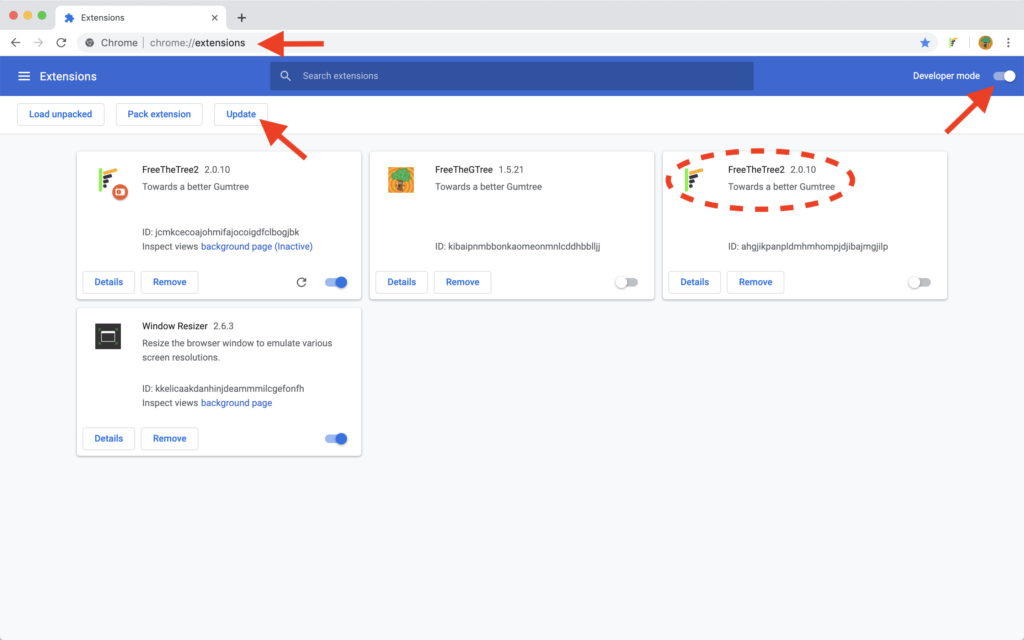
This will update all of your extensions to the latest version available using Chrome’s extension updater process.
Reinstall extension:
Sometimes updating process might not work. When this happen then try to reinstall the extension.
- Remove all FreeTheTree extensions from Chrome first
- Install new one from here
You are welcome to view our other 'How to ...' pages.
If you are having a problem, read our FAQs.
