YouTube video
Visit Chrome Web Store to get FreeTheTree extension (a.k.a. plugin, addon).
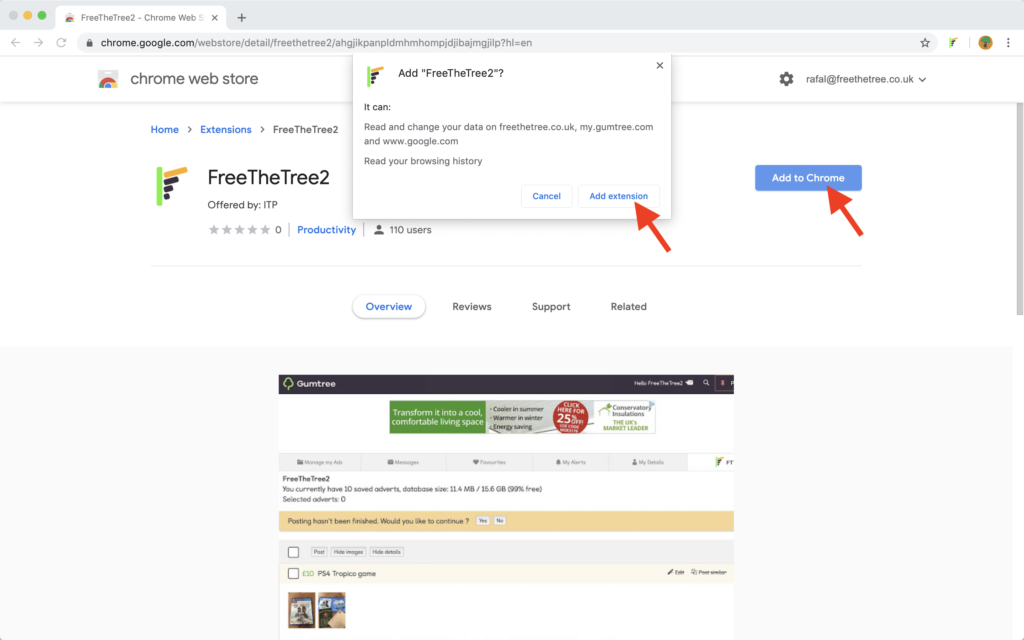
Click on a “Add to Chrome” button and a notification pop-up will ask you to confirm that you want to add the extension to Chrome.
Click “Add extension” and the browser should automatically download and install the extension.
After successful installation additional features will be available in Manage my ads section on Gumtree.
You are welcome to view our other 'How to ...' pages.
If you are having a problem, read our FAQs.
