Note: You might want to create FreeTheTree saved adverts backup before this operation as all data and cookies stored under the site my.gumtree.com will be deleted.
- Go to: chrome://settings/cookies/detail?site=my.gumtree.com
- Filter down to the my.gumtree.com
- Click remove data
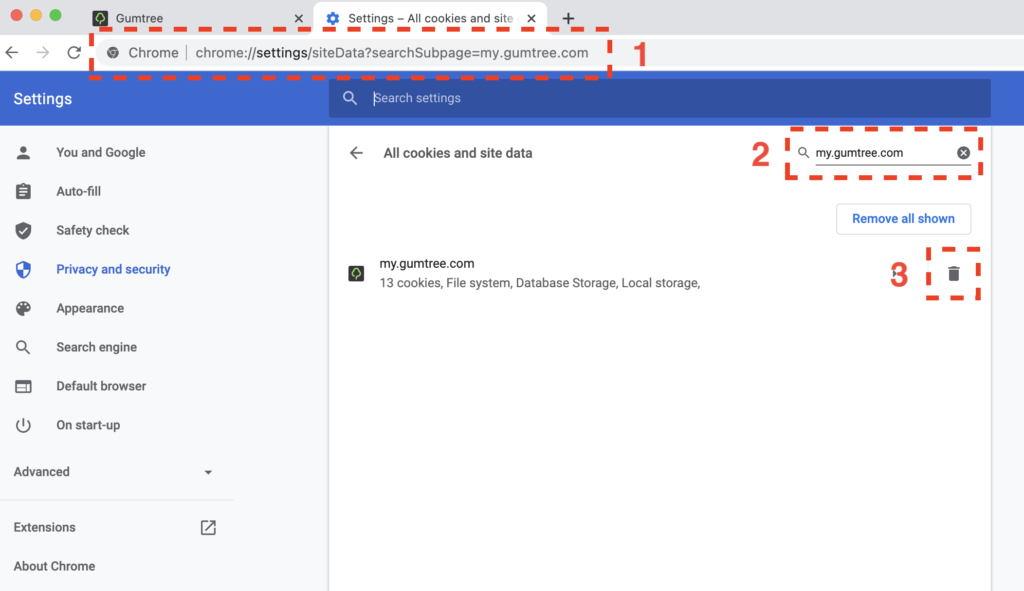
The window might looks also like this one below
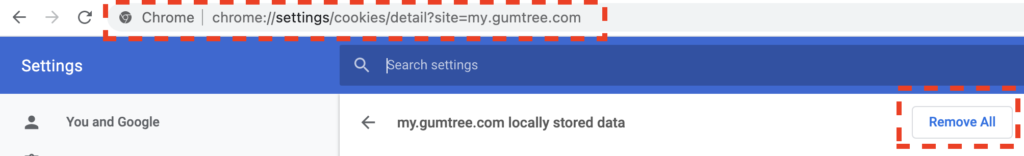
4. Go to https://my.gumtree.com/manage/ads and allow files to be stored on the site when pop up shows up.
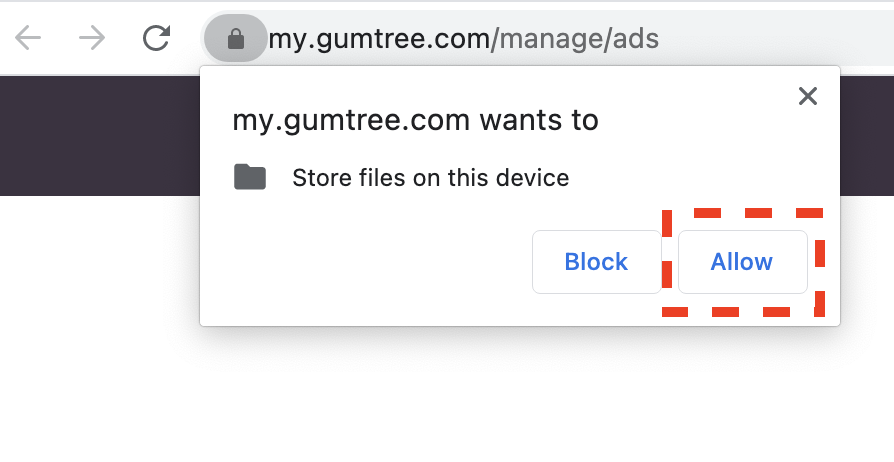
Done
You are welcome to view our other 'How to ...' pages.
If you are having a problem, read our FAQs.

